Back to blog
Dioxus 0.6
December 9, 2024 - Jonathan Kelley
Massive Tooling Improvements: Mobile Simulators, Magical Hot-Reloading, Interactive CLI, and more!
Today we're releasing Dioxus 0.6!
Dioxus is a framework for building fullstack web, desktop, and mobile apps with a single codebase. Our goal is to build a "Flutter but better." Dioxus focuses on first-class fullstack web support, type-safe server/client communication, and blazing fast performance.
With this release, we focused on making Dioxus easier to use, improving the developer experience, and fixing bugs.
Headlining the release is a complete overhaul of the Dioxus CLI:
dx servefor mobile: Serve your app on Android and iOS simulators and devices.- Magical Hot-Reloading: Hot-Reloading of formatted strings, properties, and nested
rsx!{}. - Interactive CLI: Rewrite of the Dioxus CLI with a new, interactive UX inspired by Astro.
- Inline Stack Traces: Capture WASM panics and logs directly into your terminal.
- Server Functions for Native: Inline Server RPC for Desktop and Mobile apps.
We also improved the developer experience across the entire framework, fixing long standing bugs and improving tooling:
- Toasts and Loading Screens: New toasts and loading screens for web apps in development.
- Improved Autocomplete: Massively improved autocomplete of RSX.
asset!Stabilization: Stabilizing our linker-based asset system integrated for native apps.- Streaming HTML: Stream
SuspenseandErrorBoundaries from the server to the client. - SSG and ISG: Support for Static Site Generation and Incremental Static Regeneration.
- Error Handling with
?: Use?to handle errors in event handlers, tasks, and components. - Meta Elements: New
Head,Title,Meta, andLinkelements for setting document attributes. - Synchronous
prevent_default: Handle events synchronously across all platforms. onresizeEvent Handler: Track an element's size without an IntersectionObserver.onvisibleEvent Handler: Track an element's visibility without an IntersectionObserver.- WGPU Integration: Render Dioxus as an overlay on top of WGPU surfaces and child windows.
dx bundlefor Web, iOS, and Android: Completedx bundlesupport for every platform.jsonmode: Emit CLI messages as JSON for use by 3rd party tools and CI/CD pipelines.- New Templates: Three new starter templates for cross-platform apps.
- Nightly Tutorial and Guides: New tutorials and guides for Dioxus 0.6 and beyond.
- Binary Patching Prototype: Prototype of our new pure Rust hot-reloading engine.
About this Release
Dioxus 0.6 is our biggest release ever: over 350 pull requests merged and hundreds of issues closed. We shipped 0.6 with a few goals:
- Dramatically improve the quality of hot-reloading, autocomplete, and asset bundling.
- Make the Dioxus CLI more robust and easier to use.
- Inline our mobile tooling into the dioxus CLI for 1st-class mobile support.
Since this post is quite long, we made a quick video highlighting new features, bugs fixed, and a quick tour of everything you can do with Dioxus now:
Interactive Command Line Tools
Dioxus 0.6 is shipping with a completely overhauled CLI experience! We’ve completely rewritten the CLI to support a ton of new features and improve stability:
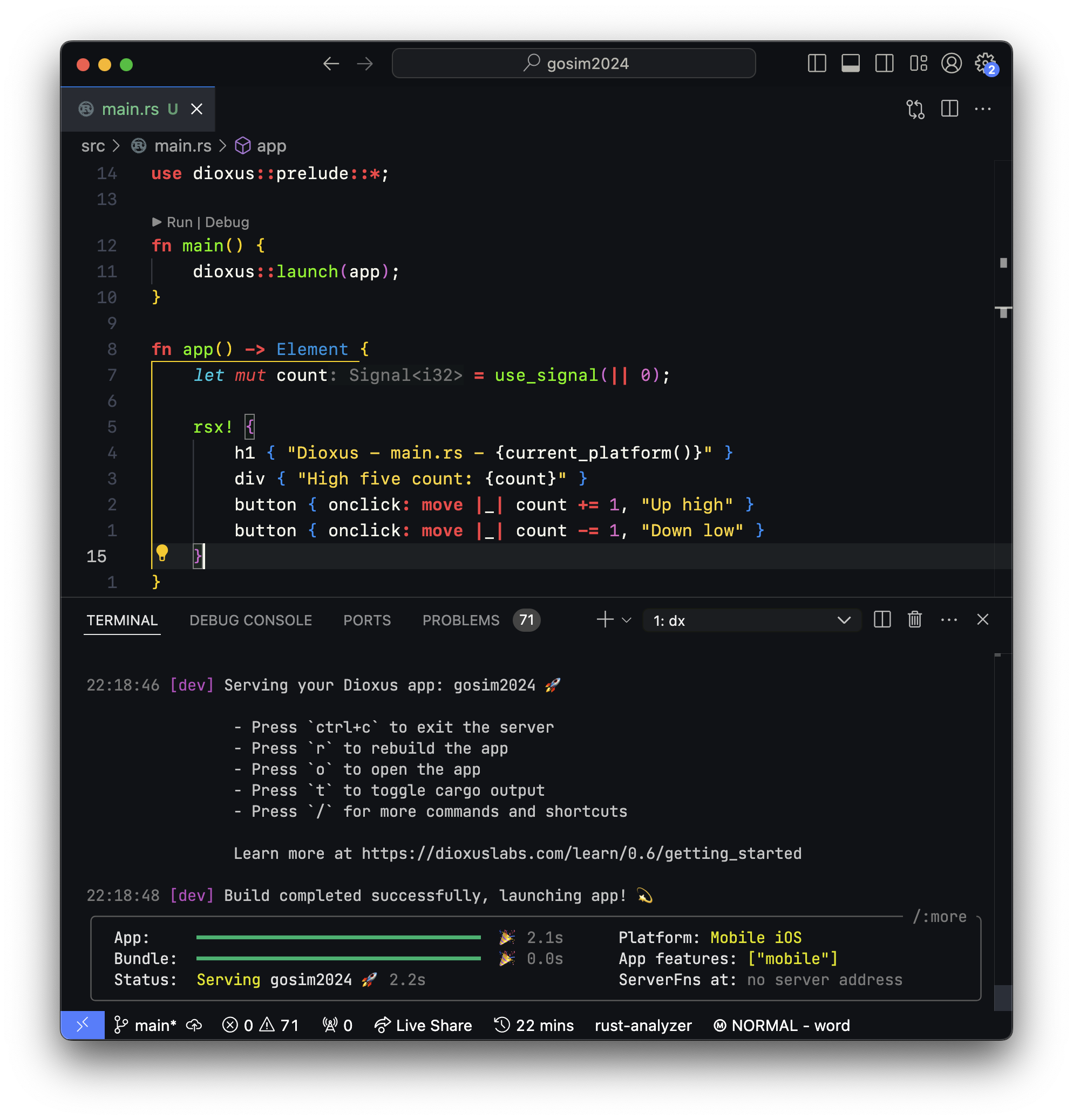
The new CLI sports live progress bars, animations, an interactive filter system, the ability to change log levels on the fly, and more.
The CLI rewrite alone took more than half this release cycle. We went through several different design iterations and solved tons of bugs along the way. A few of the highlights:
- You can manually rebuild your app by pressing
r - You can toggle the log level of the CLI output on the fly and even inspect Cargo internal logs
- We output all internal logs of the CLI so you can debug any issues
- We capture logs for WASM tracing and panics
- We dropped the
outdirconcept and instead usetarget/dxfor all output. - Inline support for iOS and Android emulators.
You can install the new CLI using cargo binstall with cargo binstall dioxus-cli@0.6.0 --force.
Android and iOS support for dx serve
With Dioxus 0.6, the dioxus CLI supports dx serve --platform ios/android out of the box! 🎉
While Dioxus has always had mobile support, the Rust tooling for mobile has been extremely unstable. Users constantly ran into issues with tools like cargo-mobile and cargo-mobile2. These tools, while useful, take a different architectural approach than what is a good fit for Dioxus.
With this release, we wrote our entire mobile tooling system from scratch. Now, you can go from dx new to dx serve --platform ios in a matter of seconds.
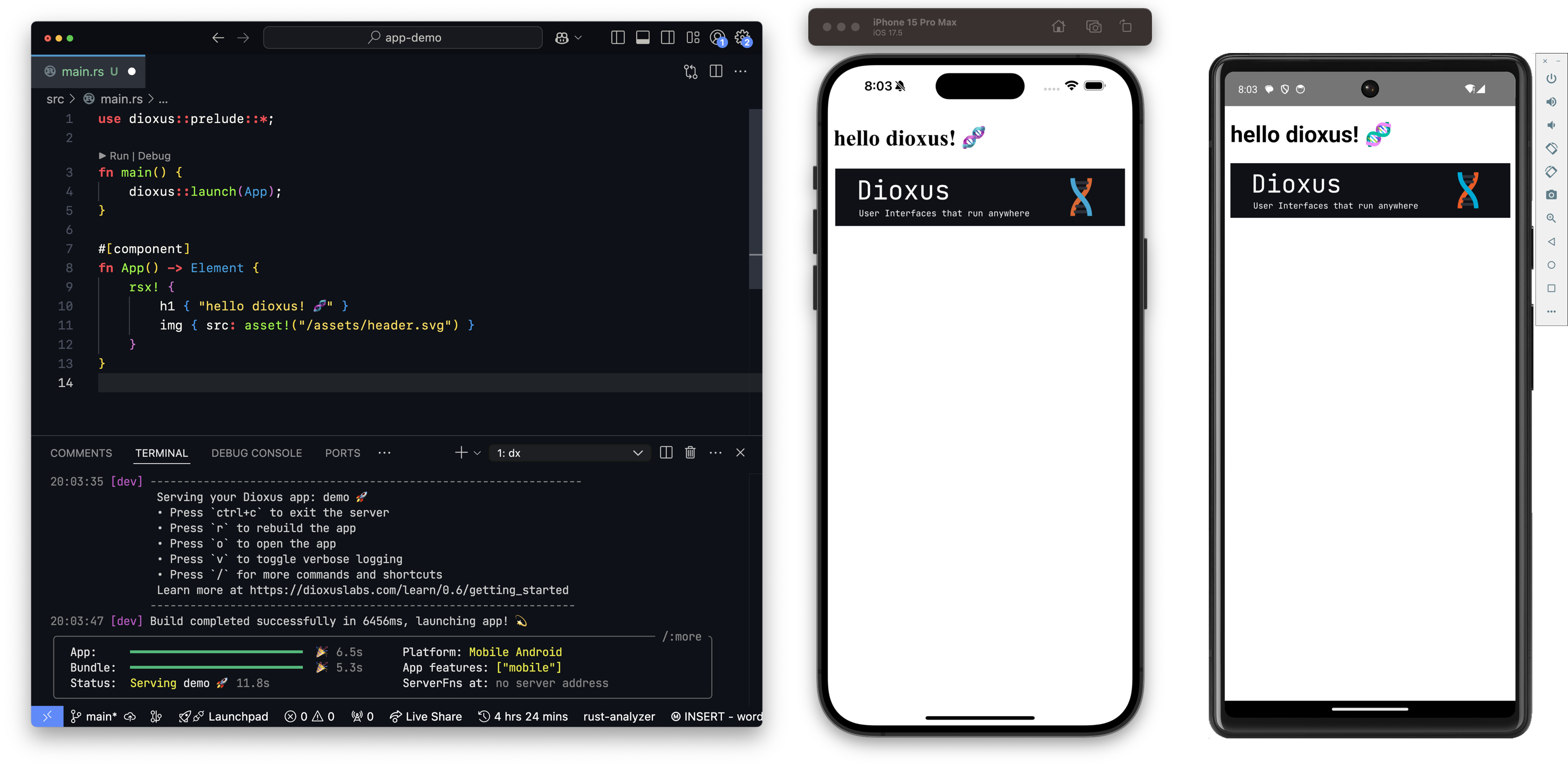
The Android and iOS simulator targets support all the same features as desktop: hot-reloading, fast rebuilds, asset bundling, logging, etc. Dioxus is also the only Rust framework that supports main.rs for mobile - no other tools have supported the same main.rs for every platform until now.
Our inline mobile support requires no extra configurations, no manual setup for Gradle, Java, Cocoapods, and no other 3rd party tooling. If you already have the Android NDK or iOS Simulator installed, you currently are less than 30 seconds away from a production-ready mobile app written entirely in Rust.
The simplest Dioxus 0.6 Mobile app is tiny:
use dioxus::prelude::*; fn main() { dioxus::launch(|| rsx! { "hello dioxus! 🧬" }); }
Especially, when compared to v0.5 which required you to migrate your app to a cdylib and manually set up the binding layer:
// no main allowed! - must expose a `start_app` function #[no_mangle] #[inline(never)] #[cfg(any(target_os = "android", target_os = "ios"))] pub extern "C" fn start_app() { #[cfg(target_os = "android")] { tao::android_binding!( com_dioxuslabs, app_name, WryActivity, wry::android_setup, _start_app ); wry::android_binding!(com_dioxuslabs, app_name); } // need to manually catch panics! #[cfg(target_os = "ios")] stop_unwind(|| main()) } #[cfg(any(target_os = "android", target_os = "ios"))] fn stop_unwind<F: FnOnce() -> T, T>(f: F) -> T { match std::panic::catch_unwind(std::panic::AssertUnwindSafe(f)) { Ok(t) => t, Err(err) => { eprintln!("attempt to unwind out of `rust` with err: {:?}", err); std::process::abort() } } }
While 1st-class support for mobile platforms is quite exciting, there are certainly many limitations: the Rust mobile ecosystem is nascent, we don’t have great ways of configuring the many platform-specific build flags, and there isn’t a particularly great Rust/Java interop story.
If you're interested in helping us build out mobile support, please join us on Discord.
Completely Revamped Hot-Reloading
We shipped massive improvements to the hot-reloading engine powering Dioxus. Our internal goal was to iterate on the Dioxus Docsite with zero full rebuilds.
This means we needed to add support for a number of new hot-reloading engine changes:
- Hot-reload formatted strings
- Hot-reload nested rsx blocks
- Hot-reload component properties and simple Rust expressions
- Hot-reload mobile platforms and their bundled assets
The new hot-reloading engine almost feels like magic - you can quickly iterate on new designs - and even modify simple Rust code! - without waiting for full rebuilds:
The new engine allows you to modify formatted strings anywhere in your rsx: in text blocks, element attributes, and even on component properties.
#[component] fn Counter(count: i32, class_ext: String) -> Element { rsx! { // Instantly hot-reload these formatted strings button { class: "btn-{class_ext}", "Count {count}" } // Even hot-reload formatted strings as props on components Component { text: "btn-{class_exit}" } } }
The same tooling that enables component props reloading also works with any Rust literal! You can hot-reload numbers, booleans, and strings on component prop boundaries.
fn LoopIt() -> Element { rsx! { // Change either prop without causing a full rebuild Link { to: "google.com", enabled: false } } }
The new hot-reloading engine also brings nested rsx hot-reloading support. The contents of for loops, if statements, and component bodies all now participate in hot-reloading:
fn LoopIt() -> Element { rsx! { for x in 0..10 { // modifying the body of this loop is hot-reloadable! li { "{x}" } } Counter { // component children also get hot-reloaded div { "These div contents get hot-reloaded too!" } } } }
You can now move and clone Rust expressions between contexts, allowing you to re-use components and formatted strings between element properties without a full rebuild.
fn LoopIt() -> Element { rsx! { // If we start with this formatted text "Thing1 {a}" // we can add this formatted text on the fly "Thing2 {a}" } }
These changes are supported in all platforms: web, desktop, and mobile.
You can now hot-reload RSX and Assets on iOS and Android apps in addition to the classic web and desktop platforms.
The new hot-reloading feels like magic and we encourage you to try it out!
Completely Revamped Autocomplete
Another huge overhaul in Dioxus 0.6: greatly improved autocomplete of rsx! {}. Our old implementation of rsx! {} suffered from poor integration with tools like Rust-analyzer which provide language-server integration for your code. If the input to the macro wasn’t perfectly parsable, we failed to generate any tokens at all, meaning rust-analyzer couldn’t jump in to provide completions.
The work to fix this was immense. Macro parsing libraries like syn don’t provide great facilities for “partial parsing” Rust code which is necessary for implementing better errors and autocomplete. We had to rewrite the entire internals of rsx! {} to support partial parsing of rsx! {} , but finally, in 0.6, we’re able to provide stellar autocomplete. Not only can we autocomplete Rust code in attribute positions, but with a few tricks, we’re able to automatically insert the appropriate braces next to element names:
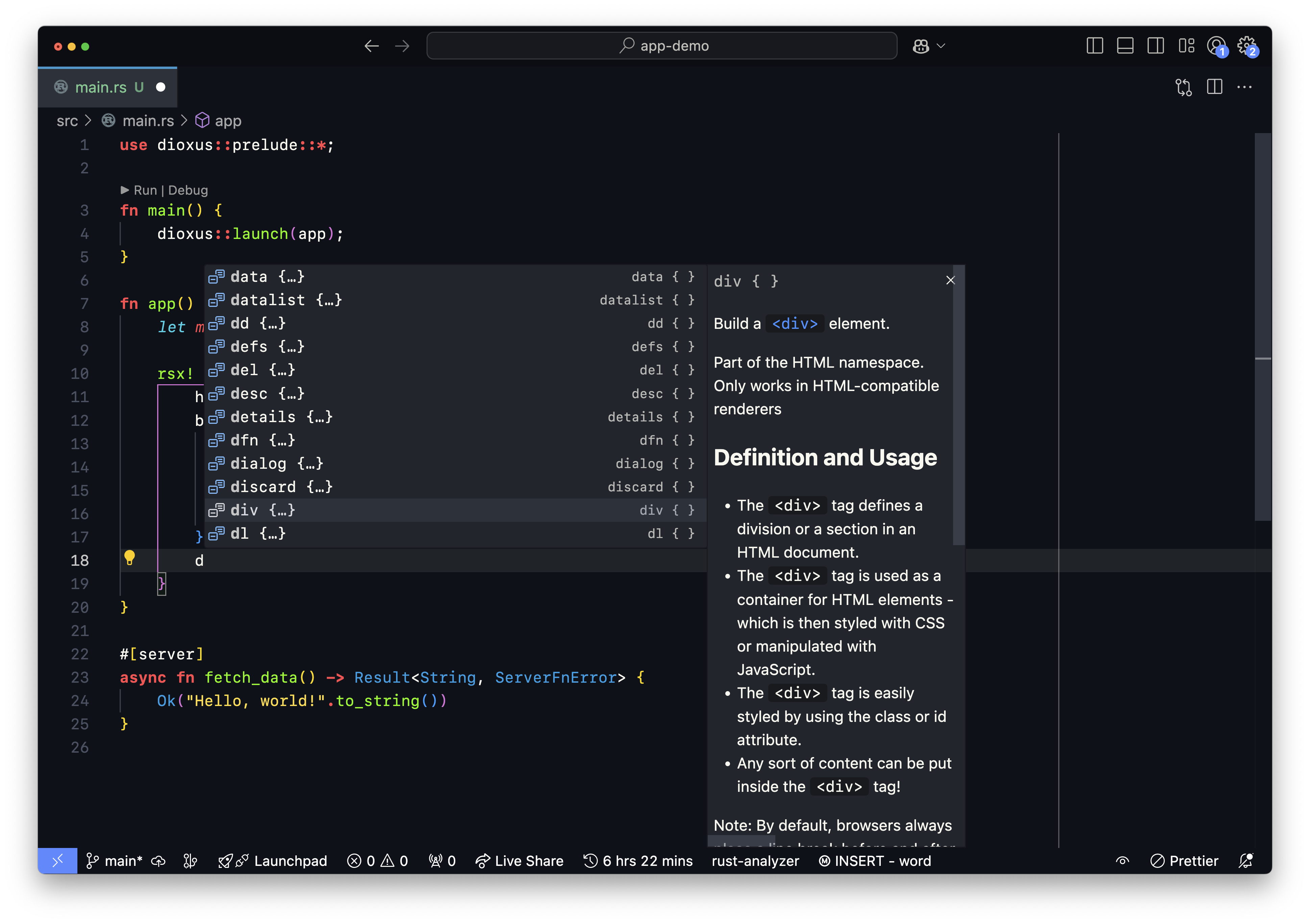
The autocomplete experience is much nicer now, with all attributes, elements, components, and inline Rust code benefiting from the overhauled experience. All Rust expressions participate in proper Rust-analyzer autocomplete and we're even able to provide warnings when rsx!{} input is malformed instead of panicking.
Inline WASM stacktraces and tracing integration
Along with the rewrite of the CLI, we shipped a tracing integration for WASM apps that captures panics and logs and sends them dx in your terminal. When you build your app with debug symbols, stack traces directly integrate with your editor, allowing you to jump directly to the troublesome files from within your terminal.
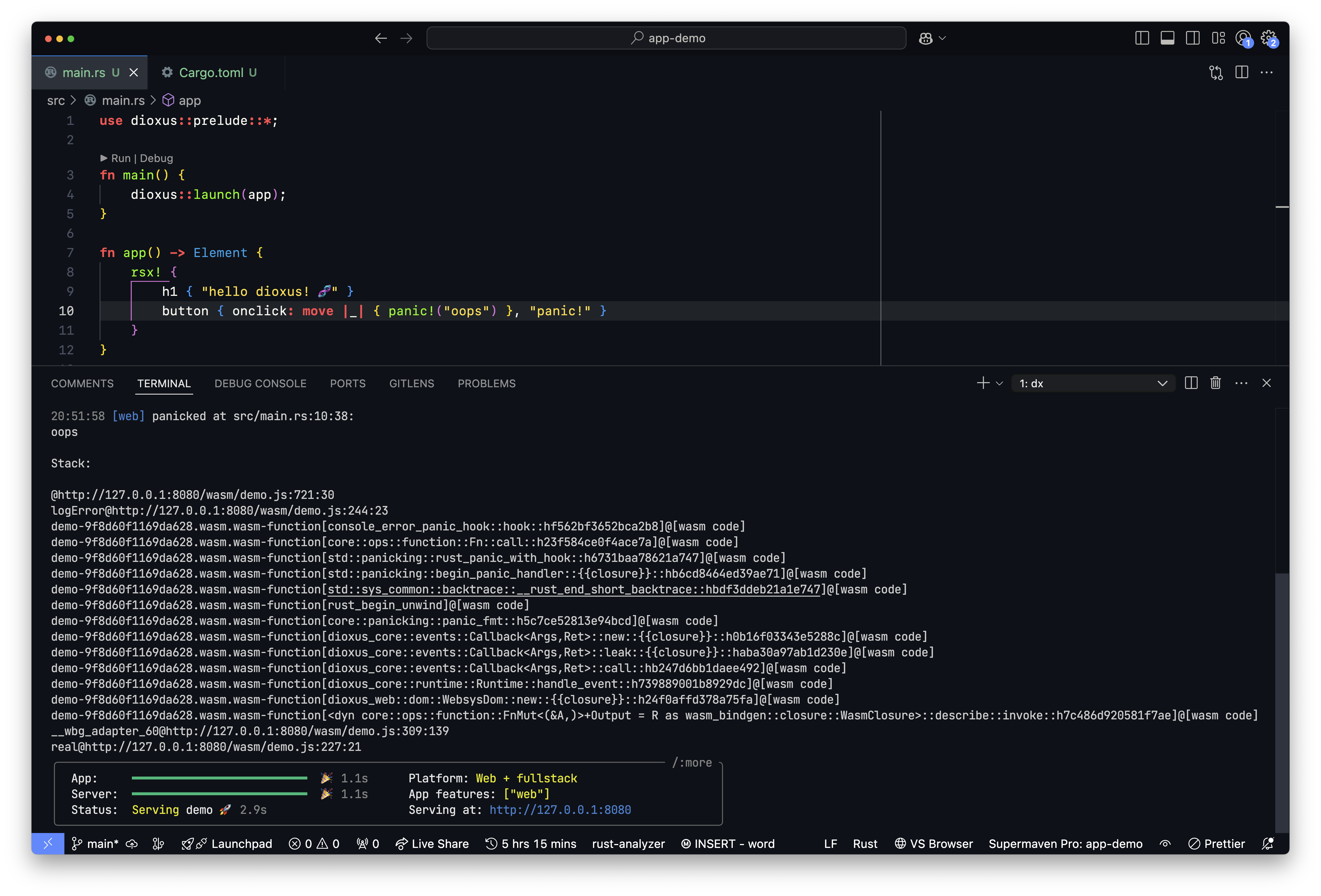
Thanks to this integration, we now have much nicer logging around fullstack apps, showing status codes, fetched assets, and other helpful information during development. With the toggle-able verbosity modes, you can now inspect the internal logs of the CLI itself, making it easier to debug issues with tooling to understand what exactly dx is doing when it builds your app. Simply type v to turn on “verbose” mode and t to turn on “trace” mode for more helpful logs:
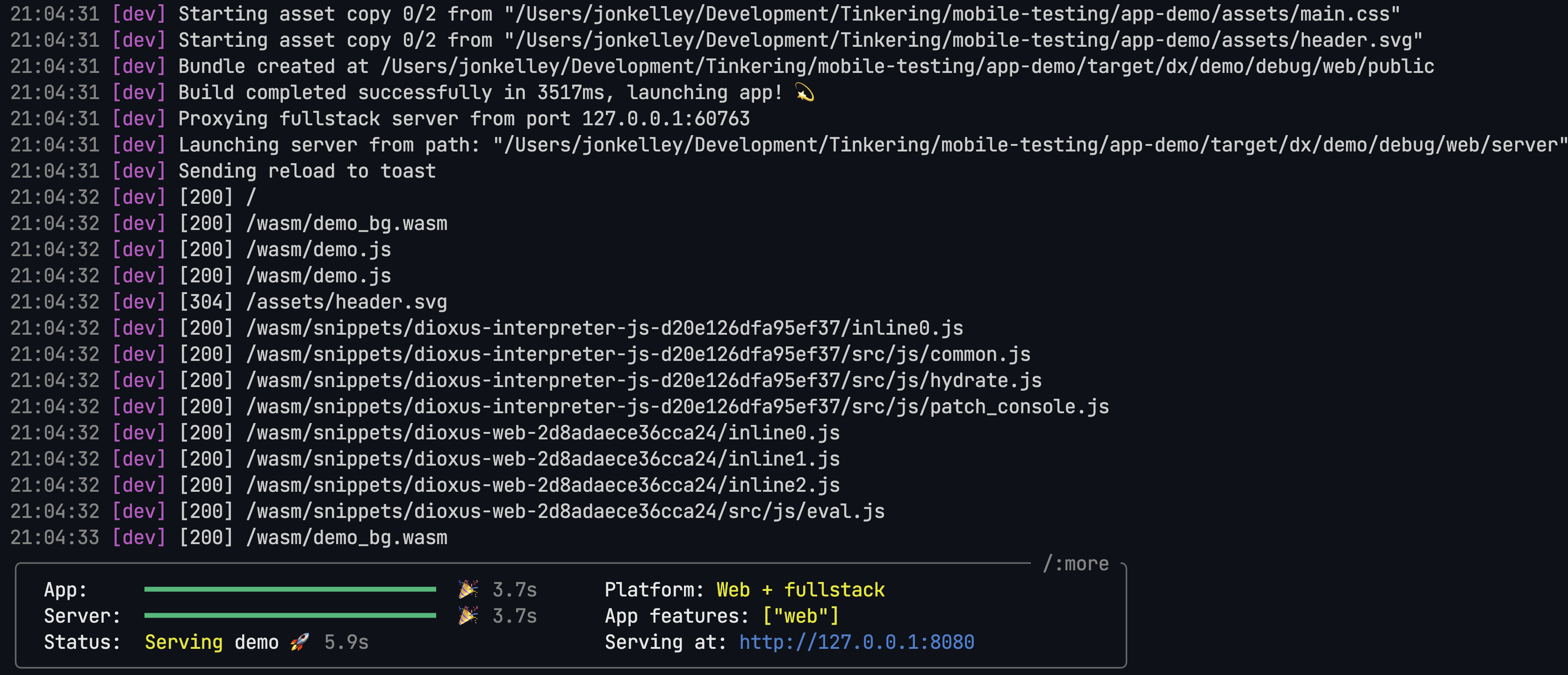
Toasts and Loading Screens
As part of our CLI overhaul, we wanted to provide better feedback for developers when building web apps. Dioxus 0.6 will now show Popup Toasts and Loading Screens for web apps in development mode.
Now, when your app is building, Dioxus will render a loading screen with the current progress of the build:
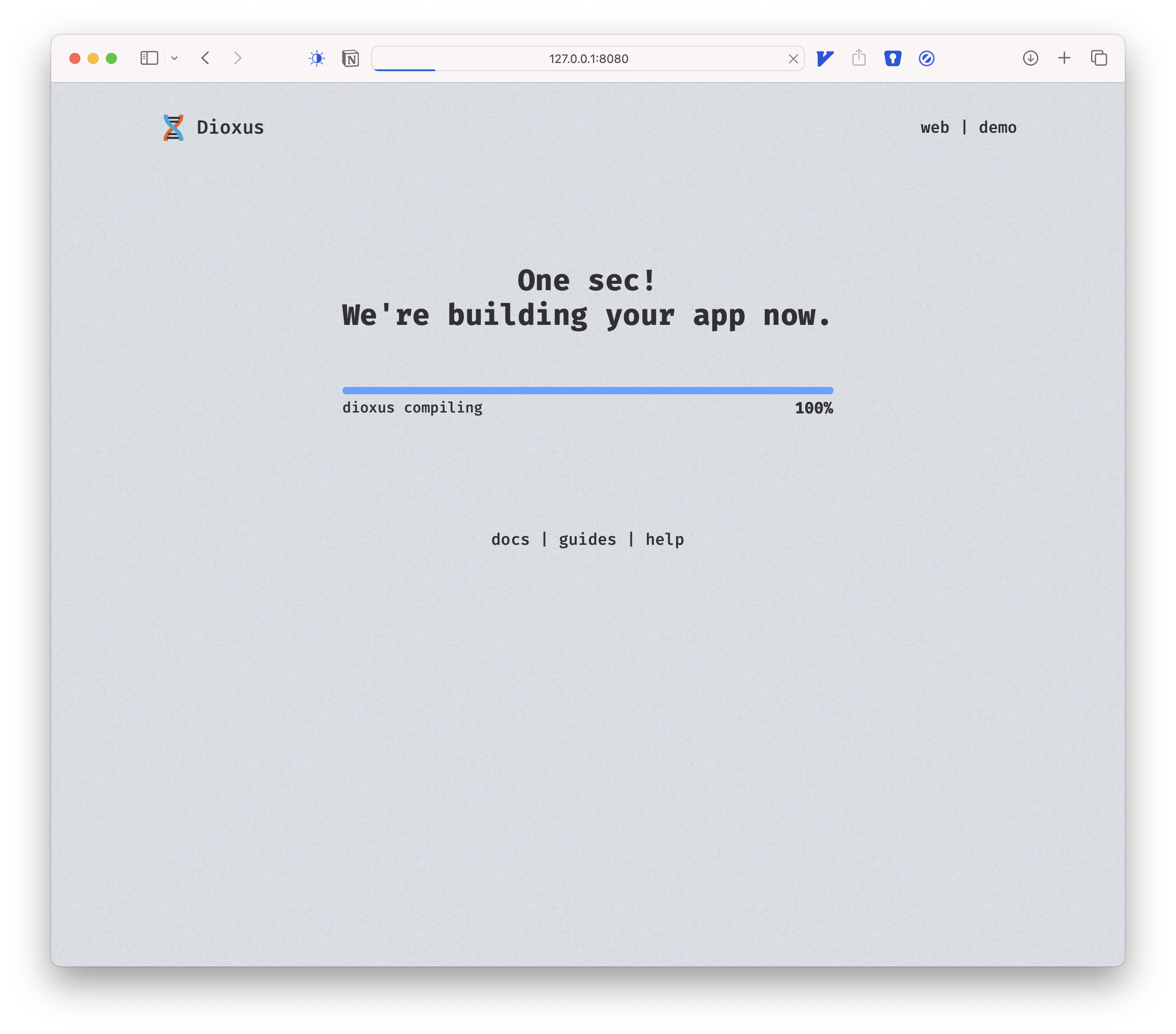
Additionally, once the app is rebuilt, you’ll receive a toast indicating the status of the build:
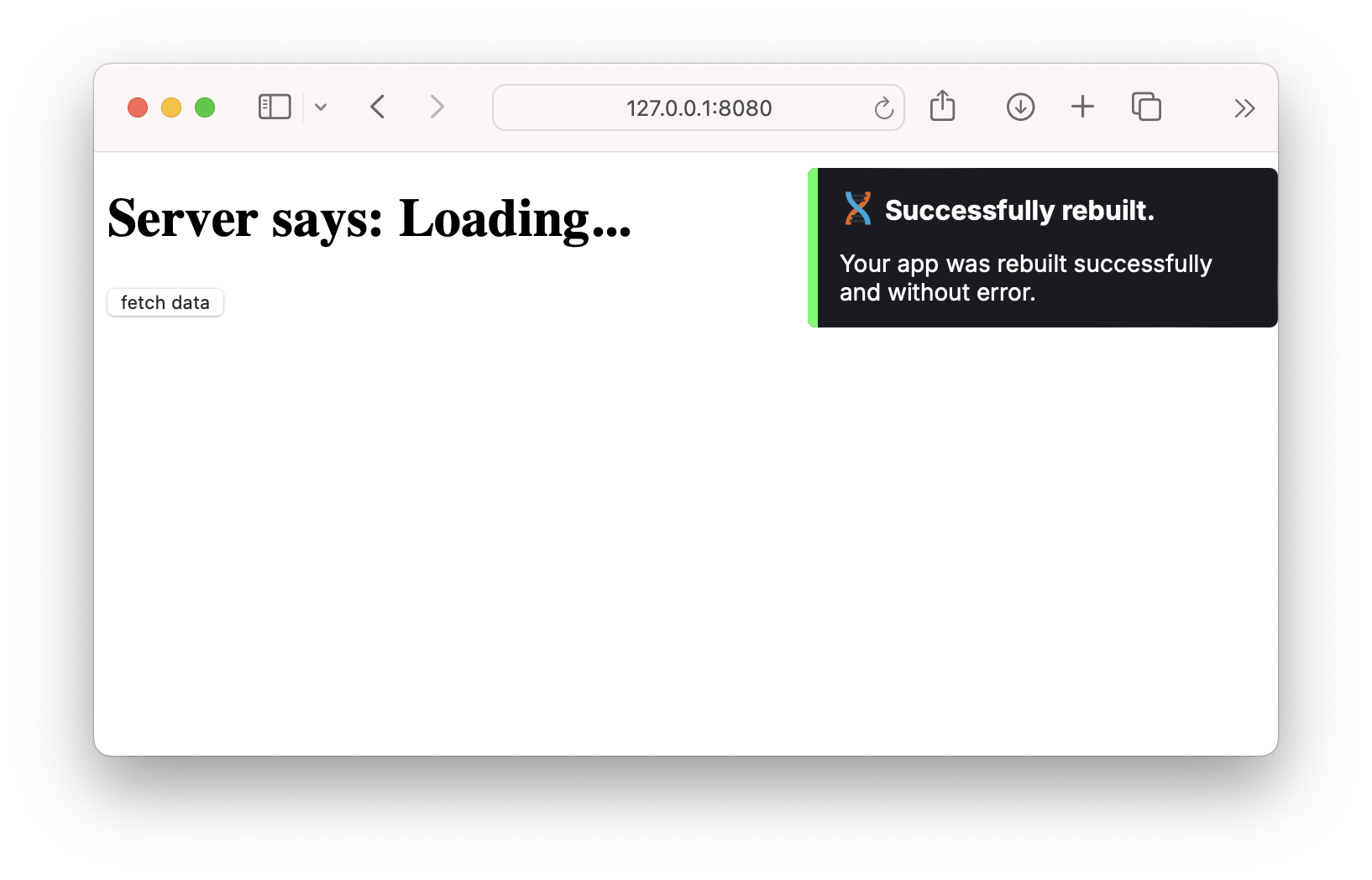
Fullstack Desktop and Mobile
Additionally, we properly integrated server functions with native apps. Server functions finally work out-of-the-box when targeting desktop and mobile:
By default, in development, we set the server function endpoint to be localhost, so in production you need to make sure to point the functions to your deployed server:
fn main() { #[cfg(feature = "production")] server_fn::client::set_server_url("app.endpoint.com"); dioxus::launch(app) }
Stabilizing Manganis asset!() system
We introduced our new asset system, Manganis, in an alpha state with the 0.5 release. Dioxus 0.6 stabilizes the asset system and fixes several bugs and performance issues. You can try out the new linker based asset system by including an asset! anywhere in your code. It will automatically be optimized and bundled across all platforms:
rsx! { img { src: asset!("/assets/image.png") } }
Manganis is a crucial step in supporting assets cross-platform, and specifically, through dependencies. Previously, if an upstream library wanted to export an asset like an image or a stylesheet, your app would need to manually add those assets in your assets folder. This gets complex and messy when libraries generate CSS: many classes are duplicated and might even conflict with each other. Now, all CSS collected by the asset!() macro is processed via our build pipeline, benefiting from minification and deduplication. Libraries can include their stylesheets and images and components and you can be guaranteed that those assets make it bundled into your app:
fn app() -> Element { rsx! { cool_icons::SomeCoolImage {} } } // in a distant library.... mod cool_icons { pub fn SomeCoolImage() -> Element { rsx! { img { src: asset!("/assets/some_cool_image.png") } } } }
Even better, assets like images are automatically optimized to generate thumbnails and more optimized formats. This can cut huge amounts of data from your site - AVIF and Webp can reduce file sizes by up to 90%. A funny note - platforms like Vercel actually provide paid products for image optimization while Manganis can do this for you, for free, at build time!
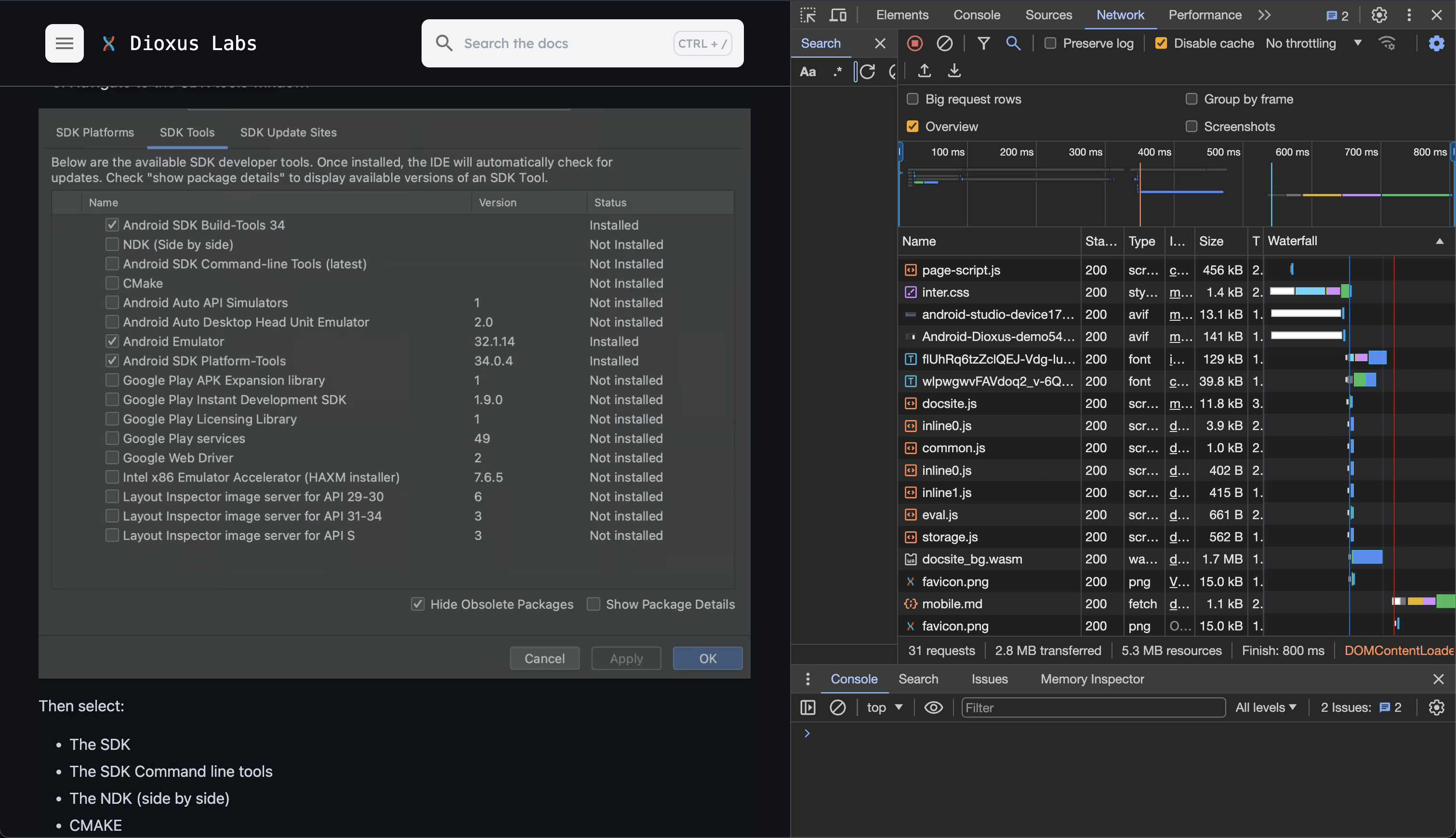
Additionally, manganis automatically hashes the images and modifies the generated asset name, allowing for better integration with CDNs and browser caching.
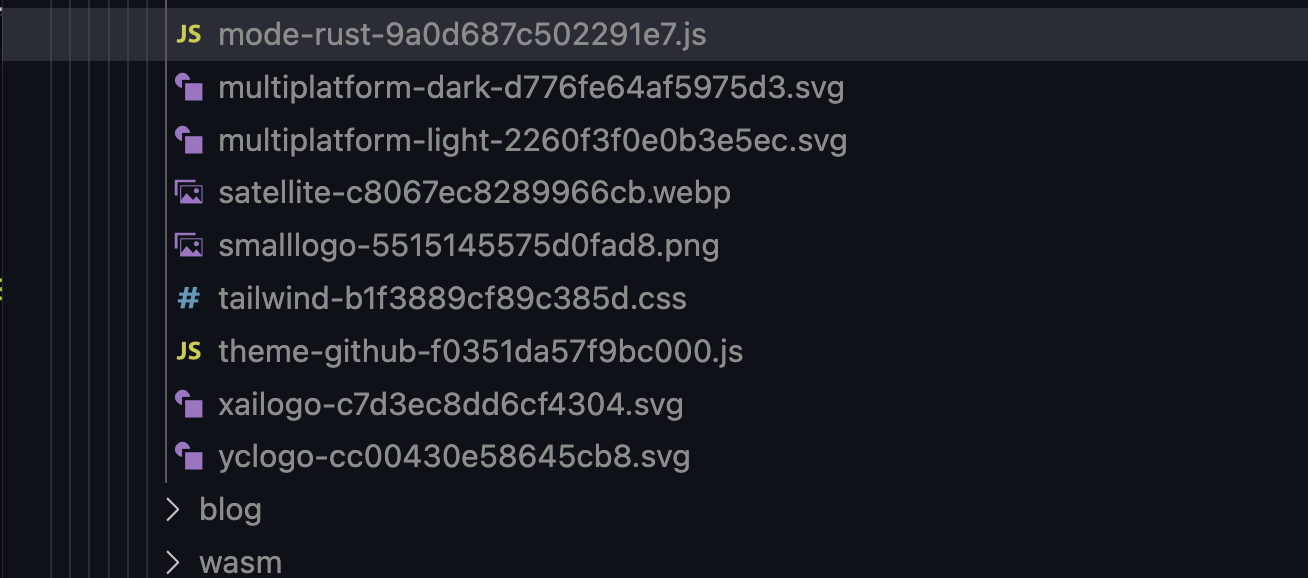
Manganis can handle a wide variety of formats - applying optimizations to assets like CSS, JavaScript, images, videos, and more.
In Dioxus 0.5, we released Manganis in “alpha” status - and in 0.6 we’re stabilizing it. We’ve adjusted the API, so you’ll need to update any existing code that already uses it. Our new implementation is much more reliable, solving many of the bugs users were running into after the 0.5 release.
Our new system leverages the linker to extract asset locations from the compiled binary. This is a rather advanced technique and took a while to get right, but we believe it’s a more robust solution in the long term. If you’re interested in integrating Manganis into your libraries and apps (like say, Bevy!), we have a guide just for that.
Suspense and HTML Streaming for the Web
Async is a core component of any UI framework. Dioxus provides hooks to handle async state. You can start a future and handle the loading and resolved states within the component:
fn Article() -> Element { // Use resource starts a future and returns the current state let article = use_resource(fetch_article); rsx! { // You can `match` the state of the future. match article() { Some(article) => rsx! { "{article}" }, None => rsx! { p { "Loading..." } } } } }
This works ok if you have a single future, but it quickly gets messy when combining many futures into one UI:
#[component] fn Article() -> Element { // Use resource starts a future in the background and returns the current state let Some(title) = use_resource(fetch_title).cloned() else { return rsx! { "loading..." } }; let Some(article) = use_resource(fetch_article).cloned() else { return rsx! { "loading..." } }; let Some(category) = use_resource(move || article.title()).cloned() else { return rsx! { "loading..." } }; rsx! { Title { "{title}" } Body { category, article } } }
In addition to hooks, we need a way to display a different state when async is loading. Dioxus 0.6 introduces a new core primitive for async UI called suspense boundaries. A suspense boundary is a component that renders a placeholder when any child component is loading:
rsx! { SuspenseBoundary { fallback: |context: SuspenseContext| rsx! { // Render a loading placeholder if // any child component is "suspended" "Loading..." }, Article {} } }
In any child component, you can simply bubble up the pending state with ? to pause rendering until the future is finished:
fn Article() -> Element { let title = use_resource(fetch_title).suspend()?; let article = use_resource(fetch_article).suspend()?; let category = use_resource(move || article.title()).suspend()?; // Since we bubbled up all the pending futures with `?` we can just // handle the happy path in the component rsx! { Title { "{title}" } Body { category, article } } }
Along with suspense boundaries, dioxus fullstack also supports streaming each suspense boundary in from the server. Instead of waiting for the whole page to load, dioxus fullstack streams in each chunk with the resolved futures as they finish:
Many of these features are quite cutting-edge and are just now being rolled out in frameworks in the JavaScript ecosystem. Getting the details right for Dioxus was quite difficult. We wanted to support both the fullstack web as well as native desktop and mobile apps. These two platforms often have competing design considerations. Fortunately, suspense also works for desktop and mobile, allowing you to emulate web-like data fetching patterns for native apps.
Static Site Generation and ISG
As part of our work on streaming, we also wanted to support another cutting-edge web feature: incremental static generation (ISG) and its cousin static site generation (SSG).
Static site generation is a technique used by many web frameworks like Jekyll, Hugo, or Zola, to emit static .html not reliant on JavaScript. Sites like blogs and portfolios typically use static site generation since platforms like GitHub Pages allow hosting static sites for free. In fact, this very docsite uses Dioxus SSG deployed to GitHub Pages! SSG helps improve SEO and speed up load times for your users.
In Dioxus 0.6, we now support static-site-generation out of the box for all fullstack projects. Simply add a server function to your app called static_routes that returns the list of routes that dx should generate:
#[server(endpoint = "static_routes", output = server_fn::codec::Json)] async fn static_routes() -> Result<Vec<String>, ServerFnError> { Ok(Route::static_routes() .into_iter() .map(|route| route.to_string()) .collect::<Vec<_>>()) }
Now, when you want to emit your static .html, add the --ssg flag to dx build:
dx build --platform web --ssg
Static-site-generation is built on a new feature in Dioxus called incremental-site-generation (ISG). ISG is a technique similar to static-site-generation where the server generates pages on demand and caches them on the system filesystem. This allows the server to cache huge amounts of pages (for something like a school’s facebook directory or an e-commerce site with thousands of products) that get periodically invalidated. ISG is a somewhat advanced technique but is required to enable when using static-site-generation:
fn main() { dioxus::LaunchBuilder::new() .with_cfg(server_only! { ServeConfig::builder() // turn on incremental site generation with the .incremental() method .incremental(IncrementalRendererConfig::new()) .build() .unwrap() }) .launch(|| { rsx! { Router::<Route> {} } }) }
We will likely be changing these APIs in future releases, but we are eager to let users experiment with these new features to simplify the existing static site setup.
Document Elements: Title {} , Link {} , Stylesheet , and Meta {}
To date, it’s been rather cumbersome to do seemingly simple JavaScript operations in Dioxus. Due to our cross-platform nature, we need to find solutions to simple problems in ways that work for web, desktop, and mobile with a single abstraction.
With Dioxus 0.6, we’re providing special elements under the document namespace that make it possible to interact with the HTML document object without needing to write extra JavaScript.
Now, to set the title of your HTML document, simply use the document::Title {} component:
use dioxus::prelude::*; use dioxus::document::Title; fn main() { dioxus::launch(|| rsx! { Title { "WebAssembly rocks!" } h1 { "A site dedicated to webassembly" } }) }
And accordingly, the title of the page will update:
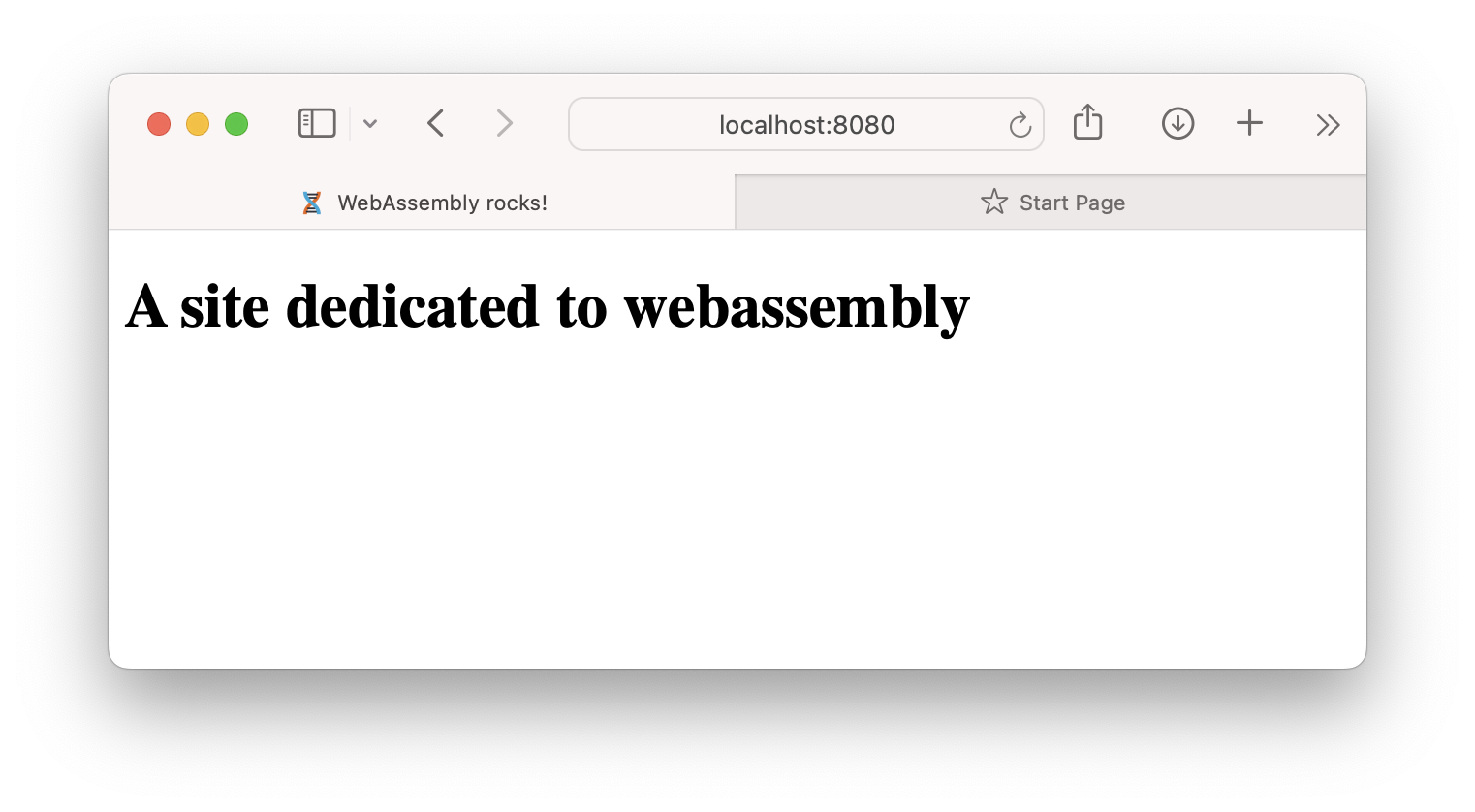
Similarly, with Link , Stylesheet , and Style, you can include elements that automatically get merged into the document’s <head> element. During server side rendering, these links get collected, deduplicated, and minified. With these built-in document components, you’re now guaranteed that your <head> element is properly set for pre-loading heavy assets like stylesheets and external JavaScript.
fn app() -> Element { rsx! { Title { "WebAssembly rocks!" } Stylesheet { href: asset!("/assets/main.css") } h1 { "A site dedicated to webassembly" } } }
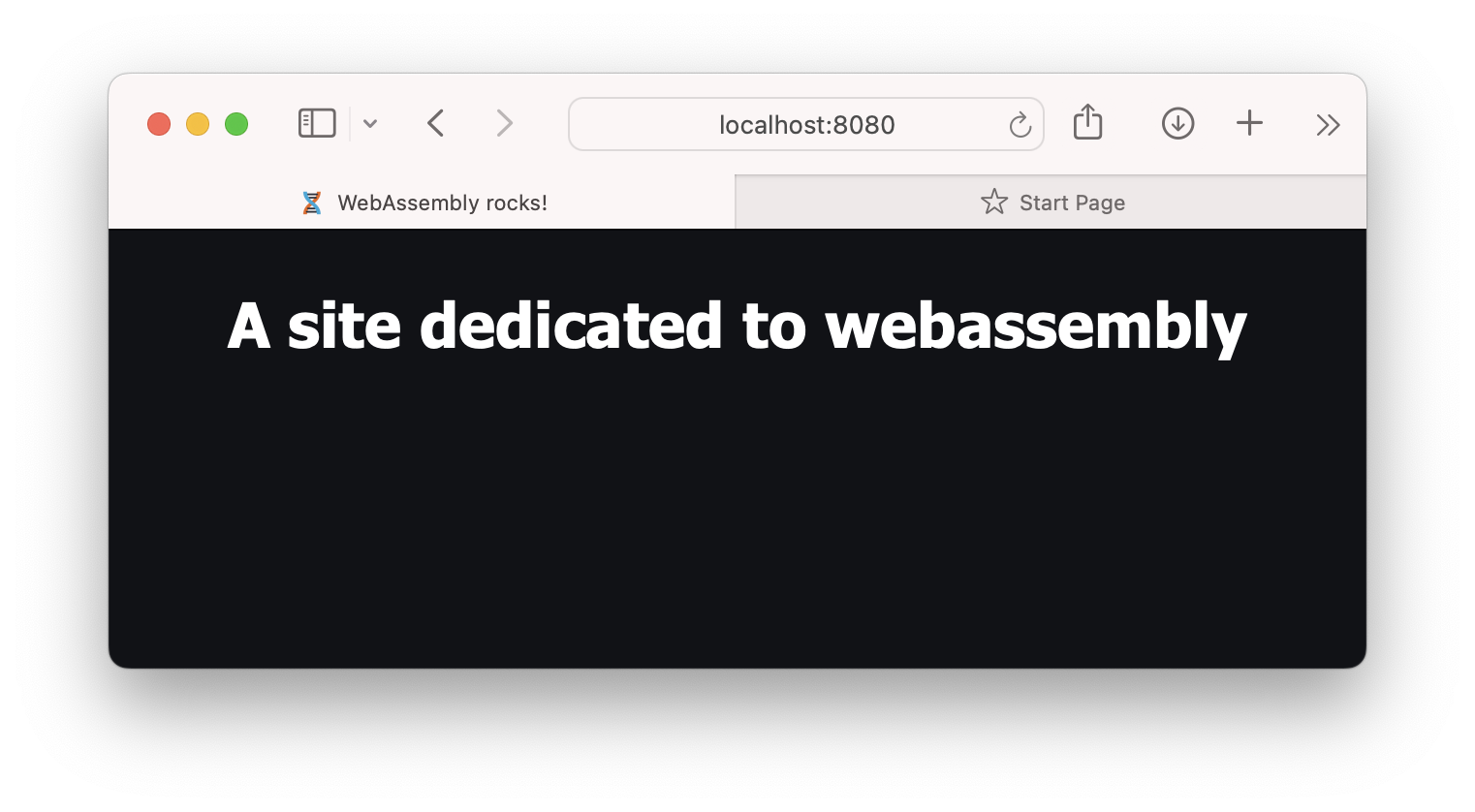
Question Mark Error Handling
With this release, we’ve made the transition where Element is no longer an Option<Node> but rather a Result<Node>. This means we’re finally able to open up the use of typical Rust error handling in components:
fn Slider() -> Element { let value: f64 = "1234".parse()?; rsx! { Handle { offset: value } } }
The new RenderError acts like anyhow’s Error type that can take in any dyn std::Error type and propagate it upwards to the nearest error boundary.
fn Input() -> Element { rsx! { ErrorBoundary { handle_error: |errors| rsx! { h3 { "Oops, we encountered an error.!" } pre { "Please report {errors:?} to the developers." } }, Slider {} } } }
What’s even better: the ? syntax also works in EventHandlers, so you can quickly add things like server functions to your app without worrying about manual error handling:
fn Counter() -> Element { let mut data = use_signal(|| Data::default()); rsx! { button { onclick: move |_| async move { // the `?` automatically throws this error upwards data.set(request_server_data().await?); Ok(()) }, "{data}" } } }
This new syntax lets Suspense and HTML-streaming return errors while rendering that don’t bring down the entire page.
Synchronous prevent_default
In addition to being able to access the native event type, Dioxus 0.6 also makes all event handling synchronous. Previously, all event handling in Dioxus had to occur outside the normal browser event handling flow to support platforms like dioxus-desktop which need to communicate over an interprocess communication (IPC) layer with the host webview. With this release, we’ve finally figured out how to enable blocking communication for dioxus-desktop and can finally make event handling synchronous!
As such, we no longer need the special dioxus_prevent_default attribute and you can directly call event.prevent_default().
fn Form() -> Element { rsx! { button { // we no longer need this! dioxus_prevent_default: "onclick", // instead we can just call .prevent_default() onclick: move |evt| { evt.prevent_default(); todos.write().remove(&id); }, } } }
This now makes it possible to implement prevent_default conditionally which has previously been a limitation with Dioxus. Components like Link {} now exhibit behavior exactly aligned with their native counterparts, solving long-standing issues with Dioxus apps.
Tracking size with onresize
Thanks to the community, we now have two special handlers not found in the HTML spec: onvisible and onresize. These handlers are “special” dioxus handlers that automatically sets up an IntersectionObserver which previously required JavaScript.
You can now implement rich interactions with little hassle:
fn app() -> Element { let mut items = use_signal(|| 100); rsx! { // Adding a value will cause the `div` to be re-rendered with an extra div button { onclick: move |_| items += 1, "Add one" } div { // This will be called when the `div` is resized onresize: move |data| { tracing::info!("resized to {:#?}", data.get_border_box_size().unwrap()); }, for x in 0..items() { div { "{x}" } } } } }
Tracking visibility with onvisible
In addition to onresize, we now have a special handler not found in the HTML spec: onvisible.
fn app() -> Element { rsx! { div { onvisible: move |data| { println!("visible!"); } "Hello world!" } } }
This makes it possible to add rich animations to your app without needing to write custom JavaScript.
Hybrid WGPU Overlays
This release also brings the "child window" feature for Dioxus desktop which lets you overlay native Dioxus apps on existing windows. This makes it simple to integrate Dioxus as an overlay over other renderers like WGPU and OpenGL:
Web, iOS, and Android bundle support
We added support for web and mobile with dx bundle. Previously, dx bundle only worked for desktop apps. Now you can bundle for a wide variety of targets:
- macOS (.app, .dmg)
- Windows (.exe, .msi)
- Linux (.deb, .rpm, .appimage)
- Android (.apk)
- iOS (.ipa, .app)
- Web (.appimage, /public folder)
JSON Output for CI / CLI
As part of our overhaul with the CLI, we’re also shipping a json-output mode. Now, when you pass --json-output to Dioxus commands, you will receive the logging in json format:
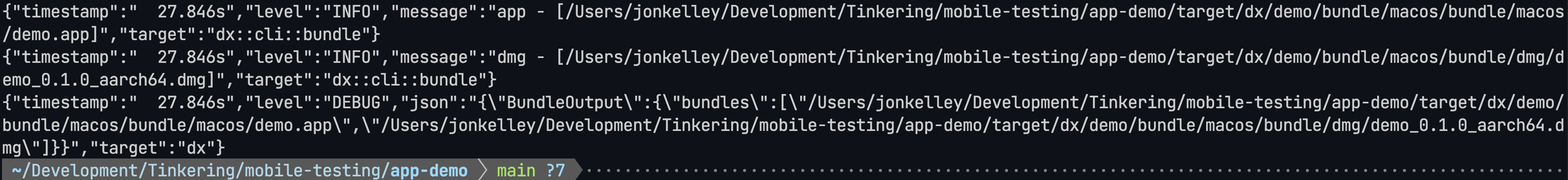
This is particularly important for users of dx bundle who want to automatically upload the their bundles to their hosting provider of choice. You can easily combine the output of dx with a tool like jq to extract important information like bundle outputs with a simple one-liner:
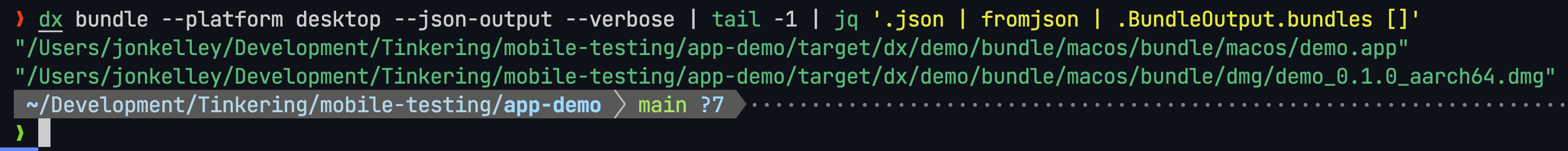
New Starter Templates
Dioxus 0.6 ships with three new starter templates for cross-platform apps. Each template is a fully-featured, production-ready app that you can use as a starting point for your own Dioxus apps.
- Bare-Bones: A bare-bones starter template with no styling, assets, or structure.
- Jumpstart: A starter template with a basic structure, components, and a few pages.
- Workspace: A starter template with separate crates for web, desktop, and mobile.
These are baked directly into the dx new command - simply run dx new and follow the prompts to select the template you want.
Nightly Docs, Tutorials, and New Guides
As usual with these large releases, Dioxus 0.6 features a rather sizable overhaul to the documentation. We’ve completely overhauled the tutorial to be less heavy on code. The new tutorial focuses on basics like including assets and deploying to production.
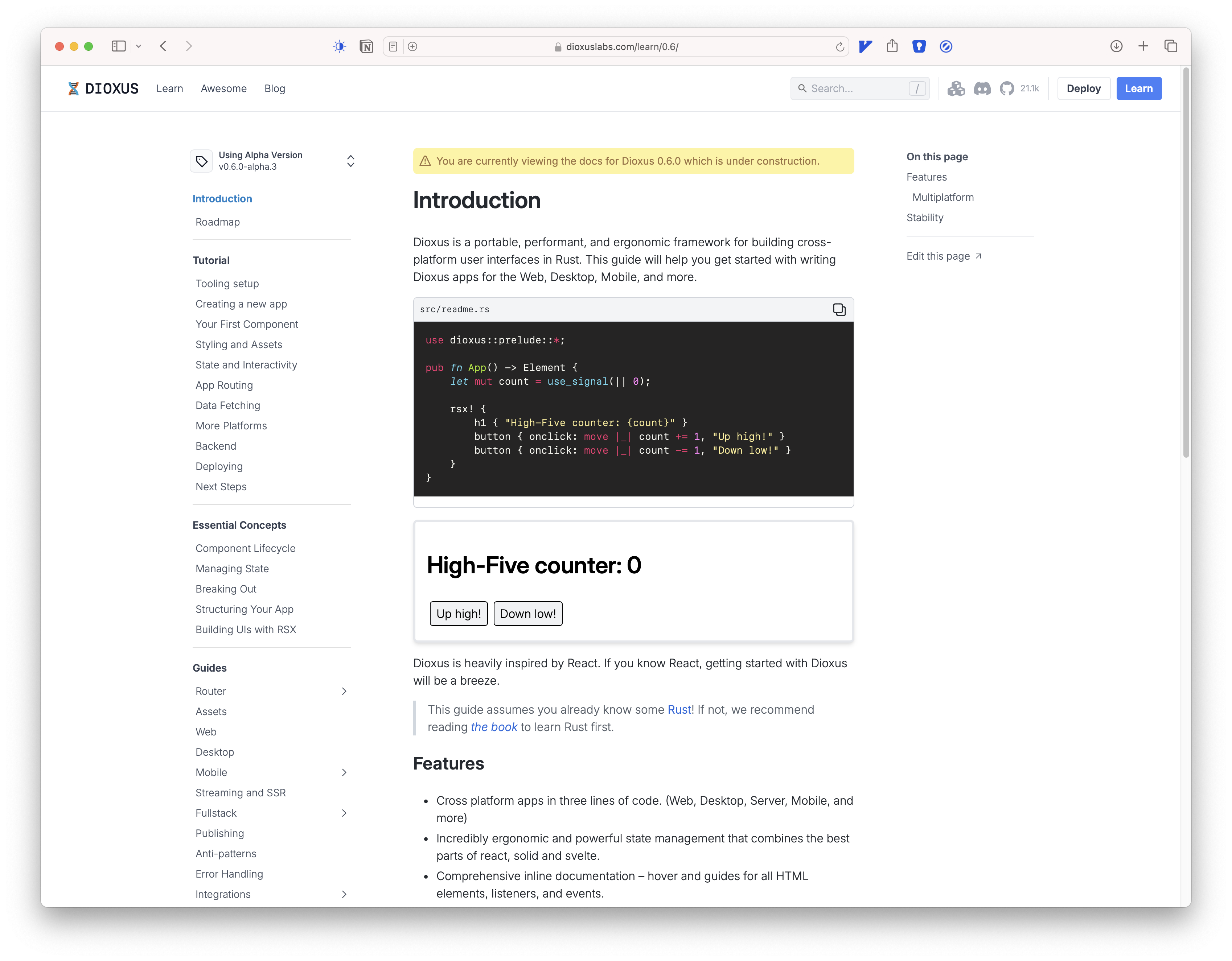
The docsite now includes all “modern” versions of Dioxus inline: 0.3, 0.4, 0.5, and 0.6 are all accessible under the same top-level website. Previously, we linked out to different MDbooks which eventually became a hassle. Now, you can simply switch between each version inline:
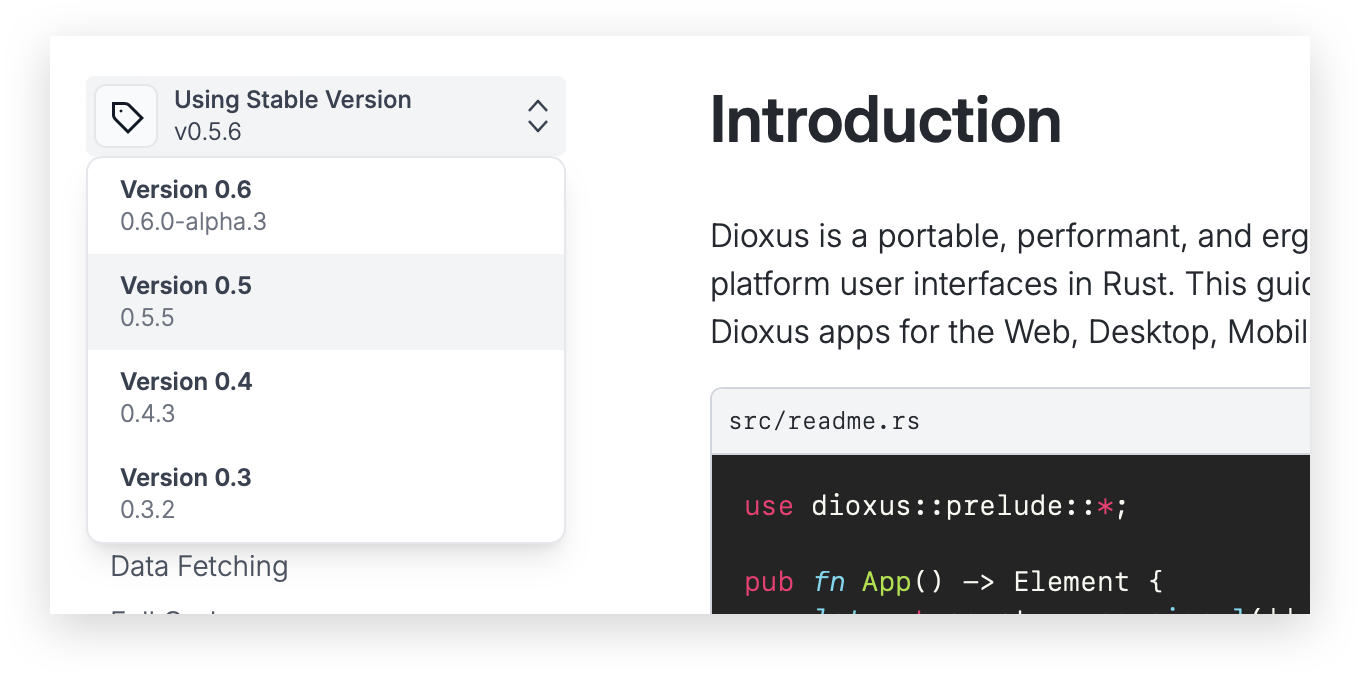
The inline version switcher means we’ll now be able to publish documentation for alpha releases of Dioxus, hopefully making your life easier as we ship new features for the future. The new docs also feature small quality-of-life upgrades like breadcrumbs:
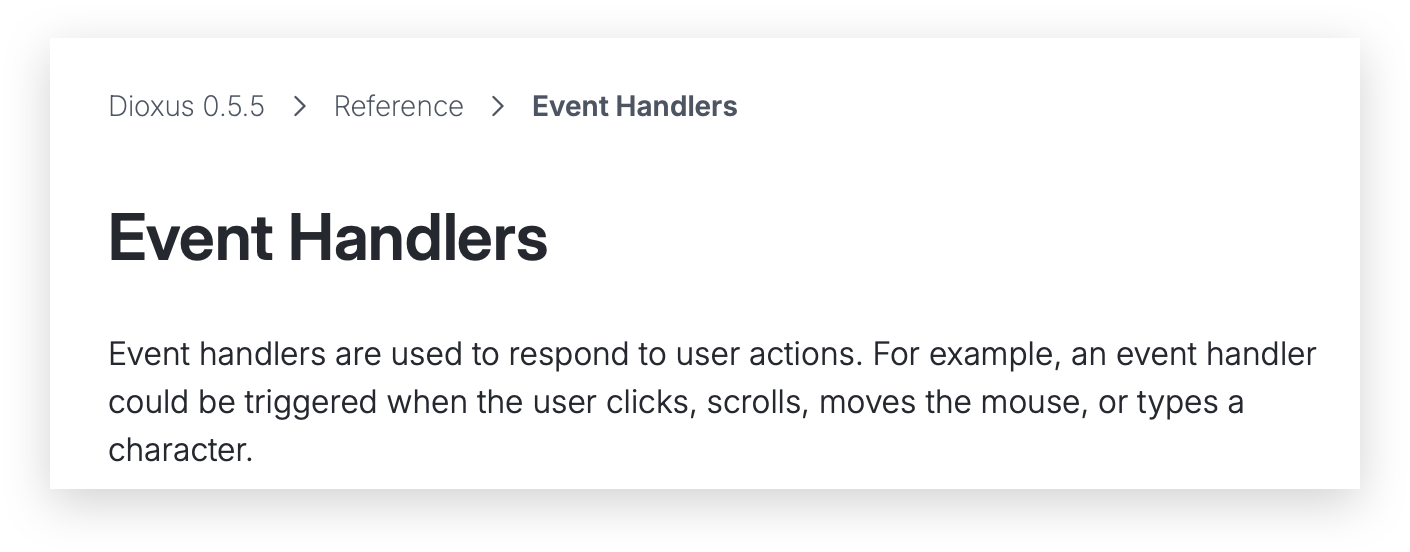
as well as new codeblocks with interactive examples:
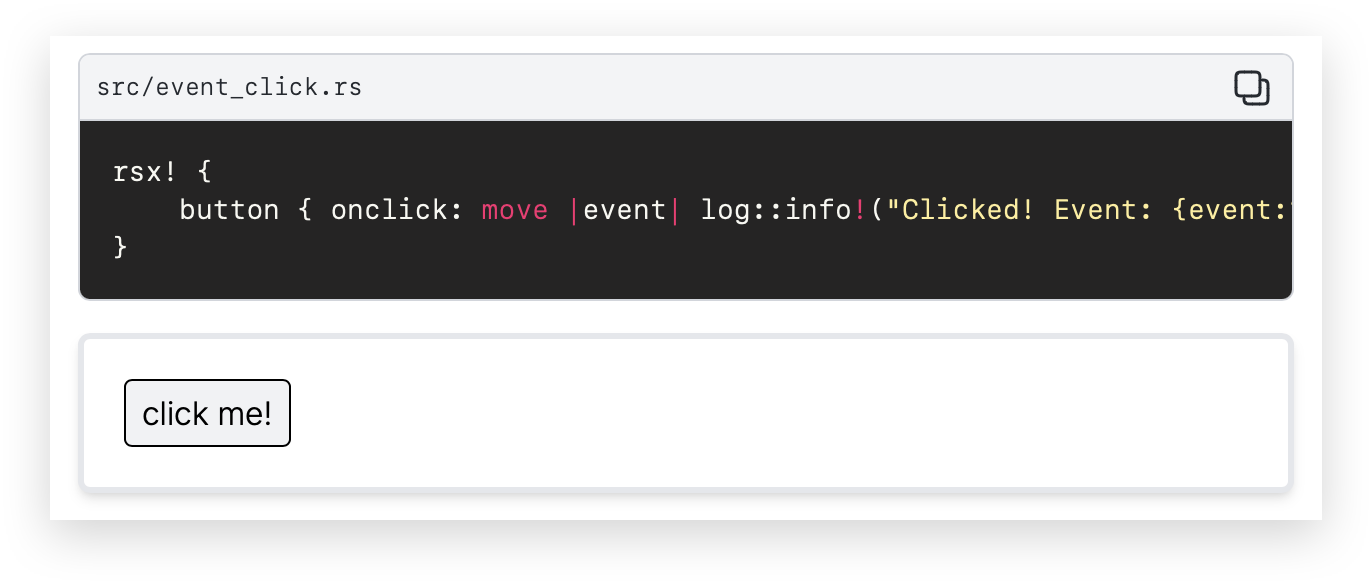
Preview of In-Place Binary Patching
While working on the new hot-reloading engine, we experimented with adding proper hot-reloading of Rust code to Dioxus apps. The work here was inspired by Andrew Kelley’s “in-place-binary-patching” goal for Zig. Unfortunately, we didn’t have a chance to productionize the prototype for this release (way too many features already!) but we did put together a small prototype:
We likely won’t have the time to ship true Rust hot-reloading in 0.7, but stay tuned for early next year!
Smaller changes:
Not every change gets a particularly large section in the release notes, but we did land several new features and refactors.
- System tray support: we now have proper support for System Trays again, thanks to a wonderful community contribution.
- Custom event loops: you can provide your own event loop, making it possible to use Dioxus in contexts where you already have other windows.
dioxus-document: we split out ourdocumentabstraction so any renderer can implement theDocumenttrait to integrate withTitle {},Script {}, andevaldioxus-history: we also split out ourhistoryabstraction so other renderers can benefit fromLinkandRouterwithout needing a dedicated feature flag ondioxus-routerevalAPI was simplified to allow.recv::<T>().awaiton evals, making interoperating with JavaScript easier.dx fmtnow supports#[rustfmt::skip]attributes, respectsrustfmt.tomlsettings, and is generally more reliable
Upgrading from 0.5 to 0.6
Generally there are few huge breaking changes in this release. However, we did change a few APIs that might break your existing apps but are easy to fix.
asset!()syntax changeseval()API small changes- migrating to
prevent_default() - migrating from VNode::None to
rsx! {}for empty nodes
We’ve assembled a migration guide to help.
Conclusion
That’s it for this release! We addressed countless issues including bundling bugs, spurious hot-reloads, and compatibility with unusual platforms and editors.
Dioxus 0.6 has been in alpha for quite a while, and we’re very thankful for all the testing the community has done to make this the most polished release yet. It’s quite difficult to run a large open source project such a wide scope. This release took much longer to get out than we wanted - consuming two release cycles instead of just one.
We focused hard this release to polish up as many rough edges as possible. Our continuous integration and deployment is in a much nicer place. We’re finally able to release nightly versions of documentation and the alpha release system has worked well for users eager to test out new features and bug fixes.
Unfortunately, this release contained many connected pieces which made it hard to release incrementally. Systems like assets integrate tightly with CLI tooling and cross-platform support: to get one configuration right you need to test them all. With 0.6 behind us, the future seems much more “incremental” which should let us release major versions with faster cadence.
We plan to keep 0.6 around for a while. Instead of shipping new features for a while, we're excited to make tutorial videos, write documentation, fix bugs, improve performance, and work with the community. The Dioxus team wants to spend time building our own apps!
That being said, we do have a few major items planned for Dioxus 0.7 and beyond:
- Rust hot-reloading with binary patching
- Integrating wasm bundle splitting with the router
dx deployto a hosted deploy platform (Fly.io, AWS, Cloudflare, etc.)
We’re also hiring - if you want to come build Dioxus with me in San Francisco (or remote) please reach out!
Thanks to the community!
We want to extend a huge thank-you to everyone who helped test and improve this release. We saw an incredible number of contributors fix bugs and add features. Special thanks to:
@ASR-ASU - @Aandreba - @Andrew15-5 - @DogeDark - @Klemen2 - @LeWimbes - @LeoDog896 - @MrGVSV - @Rahul721999 - @Septimus - @Tahinli - @WilliamRagstad - @ahqsoftwares - @airblast-dev - @alilosoft - @azamara - @chungwong - @d3rpp - @daixiwen - @dependabot - @ealmloff - @hackartists - @hardBSDk - @houseme - @i123iu - @ilaborie - @imgurbot12 - @jacklund - @jingchanglu - @luveti - @marc2332 - @matthunz - @nayo0513 - @opensource-inemar-net - @oskardotglobal - @panglars - @pyrrho - @ribelo - @rogusdev - @ryo33 - @samtay - @sknauff - @srid - @tigerros - @tpoliaw - @uzytkownik