Components
Just like you wouldn't want to write a complex program in a single, long, main function, you shouldn't build a complex UI in a single App function. Instead, you should break down the functionality of an app in logical parts called components.
A component is a Rust function, named in UpperCammelCase, that takes a Scope parameter and returns an Element describing the UI it wants to render. In fact, our App function is a component!
#![allow(unused)] fn main() { // define a component that renders a div with the text "Hello, world!" fn App(cx: Scope) -> Element { cx.render(rsx! { div { "Hello, world!" } }) } }
You'll probably want to add
#![allow(non_snake_case)]to the top of your crate to avoid warnings about UpperCammelCase component names
A Component is responsible for some rendering task – typically, rendering an isolated part of the user interface. For example, you could have an About component that renders a short description of Dioxus Labs:
#![allow(unused)] fn main() { pub fn About(cx: Scope) -> Element { cx.render(rsx!(p { b {"Dioxus Labs"} " An Open Source project dedicated to making Rust UI wonderful." })) } }
Then, you can render your component in another component, similarly to how elements are rendered:
#![allow(unused)] fn main() { fn App(cx: Scope) -> Element { cx.render(rsx! { About {}, About {}, }) } }
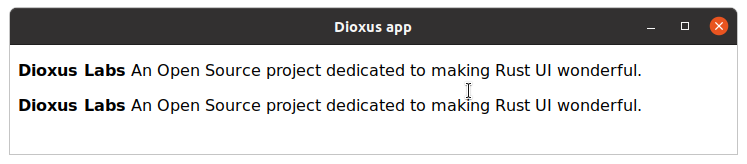
At this point, it might seem like components are nothing more than functions. However, as you learn more about the features of Dioxus, you'll see that they are actually more powerful!