Static Site Generation
Static site generation (SSG) lets you pre-generate all static pages of your application at build time. Once you have the static HTML pages, you can deploy them to any static hosting provider like GitHub Pages.
SSG is extremely powerful since it lets you cache the rendering of your pages before deploying to production. This cuts down on bandwidth costs, lets you cache content on a CDN, and allows for deploying without a server. Many deploy providers let you deploy SSG sites for free!
How Dioxus SSG works
Dioxus SSG works by running your app locally, querying the app for a sitemap, and then indexing your site using curl requests manually. If your site is configured to use SSG, then it will cache HTML for each page on the filesystem.
This approach to SSG is quite different than a traditional static-site-generator like Hugo, Jekyll, or Zola. Dioxus SSG is designed to let you write your entire site in Rust, load data however you want, and then deploy a hybrid SSG app that loads SPA content.
You might not need SSG
Even if your app has a significant amount of static content, you might not actually need SSG. You should use SSG in a few cases:
- You have lots of static content that benefits from pre-rendering before deploy
- You don't need a backend for your site
Sites like docs and portfolios benefit from SSG while apps like photo editors will not. In many cases, you can simply set Cache-Control headers while rendering pages and let your CDN or reverse-proxy handle caching for you!
Setting up the ServeConfig
SSG builds on top of the incremental rendering feature of Dioxus fullstack. We need to set up the ServeConfig to enable incremental rendering. The incremental config needs to render to the public directory where Dioxus places all other public files like the wasm binary and static assets. The public directory in the web folder will always be placed alongside the server binary.
fn main() { dioxus::LaunchBuilder::new() // Set the server config only if we are building the server target .with_cfg(server_only! { ServeConfig::builder() // Enable incremental rendering .incremental( dioxus::server::IncrementalRendererConfig::new() // Store static files in the public directory where other static assets like wasm are stored .static_dir( std::env::current_exe() .unwrap() .parent() .unwrap() .join("public") ) // Don't clear the public folder on every build. The public folder has other files including the wasm // binary and static assets required for the app to run .clear_cache(false) ) .enable_out_of_order_streaming() }) .launch(app); }
Configuring static routes
Once you have incremental rendering enabled, you need to tell the CLI about the static routes in your app. The CLI looks for a server function at the endpoint "static_routes" that returns a list of all static urls. It will call this server function at build time and pre-render all of the routes in the list.
#[derive(Routable, Clone, PartialEq)] pub enum Route { // Any routes with no dynamic segments in your router will be included in the static routes list #[route("/")] Index {}, #[route("/other")] Other {}, } // The server function at the endpoint "static_routes" will be called by the CLI to generate the list of static // routes. You must explicitly set the endpoint to `"static_routes"` in the server function attribute instead of // the default randomly generated endpoint. #[server(endpoint = "static_routes", output = server_fn::codec::Json)] async fn static_routes() -> Result<Vec<String>, ServerFnError> { // The `Routable` trait has a `static_routes` method that returns all static routes in the enum Ok(Route::static_routes() .iter() .map(ToString::to_string) .collect()) }
Publishing static sites
Finally, you can bundle your site with dx bundle --web --ssg. Once the CLI finishes bundling, you should see a public folder in the dx folder of your project:
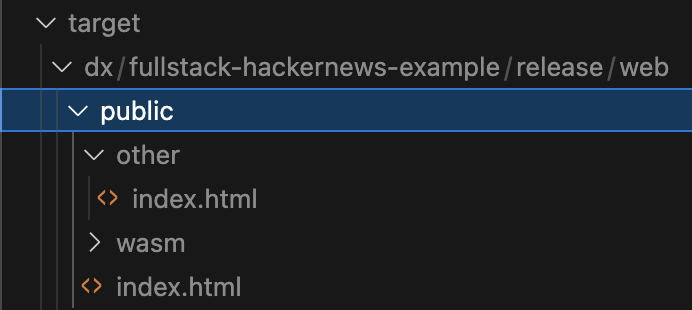
The folder contains all of the static assets that you need to serve your site. You can copy the public folder into any static hosting provider like GitHub Pages.