Describing the UI
Dioxus is a declarative framework. This means that instead of telling Dioxus what to do (e.g. to "create an element" or "set the color to red") we simply declare what we want the UI to look like using RSX.
// define a component that renders a div with the text "Hello, world!" fn App() -> Element { rsx! { div { "Hello, world!" } } }
Here, we use the rsx! macro to declare that we want a div element, containing the text "Hello, world!". Dioxus takes the RSX and constructs a user interface from it.
Editing RSX with Hot-Reloading
When using dx serve, your app's RSX is automatically hot-reloaded whenever you edit and save the file. You can edit RSX structure, add new elements, and style your markup without a full rebuild.
Whenever you edit Rust code, then dx will automatically force a "full rebuild" of your app.
For an in-depth guide on what can and can't be hot-reloaded, check the hot-reload guide in the reference.
RSX is just HTML
Dioxus provides the rsx! {} macro for assembling Elements in your app. The rsx! {} macro primarily speaks HTML: the web, desktop, and mobile Dioxus first-party renderers all use HTML and CSS as the layout and styling technologies.
This means you can reuse your knowledge of the web and build your app using div, span, img, style, button, and more.
The RSX syntax is a "strict" form of Rust that uses Rust's Struct syntax for assembling elements:
rsx! { div { class: "bg-red-100" } }
Elements in RSX differ slightly from Rust struct syntax: they can also contain child structs placed immediately after the final attribute.
rsx! { div { class: "bg-red-100", button { onclick: move |_| info!("Clicked"), "Click me!" } } }
Additionally, all quoted strings in RSX imply format!() automatically, so you can define a variable outside your markup and use it in your strings without an explicit format call:
rsx! { div { "Breed: {breed}" } }
Any expression that can be rendered to a String can be included directly in RSX. RSX also accepts Option<Element> and iterators of Elements:
rsx! { // Anything that's `Display` {"Something"} // Optionals {show_title.then(|| rsx! { "title!" } )} // And iterators ul { {(0..5).map(|i| rsx! { "{i}" })} } }
Dioxus provides two items of syntax sugar for these common cases: for loops and if chains. These blocks return the contained RSX directly.
rsx! { if show_title { "title!" } ul { for item in 0..5 { "{item}" } } }
For lists, Dioxus uses the key attribute to ensure it's comparing the right elements between renders. If you forget to add a key attribute to your list item, you might run into performance and state management issues. Usually you can find a unique key to differentiate your list items:
rsx! { for user in users { div { key: "{user.id}", "{user.name}" } } }
Adding UI to our HotDog App
Let's add a basic UI to our app. We'll add a header, a body image for the dog photo, and some basic buttons.
#[component] fn App() -> Element { rsx! { div { id: "title", h1 { "HotDog! 🌭" } } div { id: "dogview", img { src: "https://images.dog.ceo/breeds/pitbull/dog-3981540_1280.jpg" } } div { id: "buttons", button { id: "skip", "skip" } button { id: "save", "save!" } } } }
Our app is coming together!
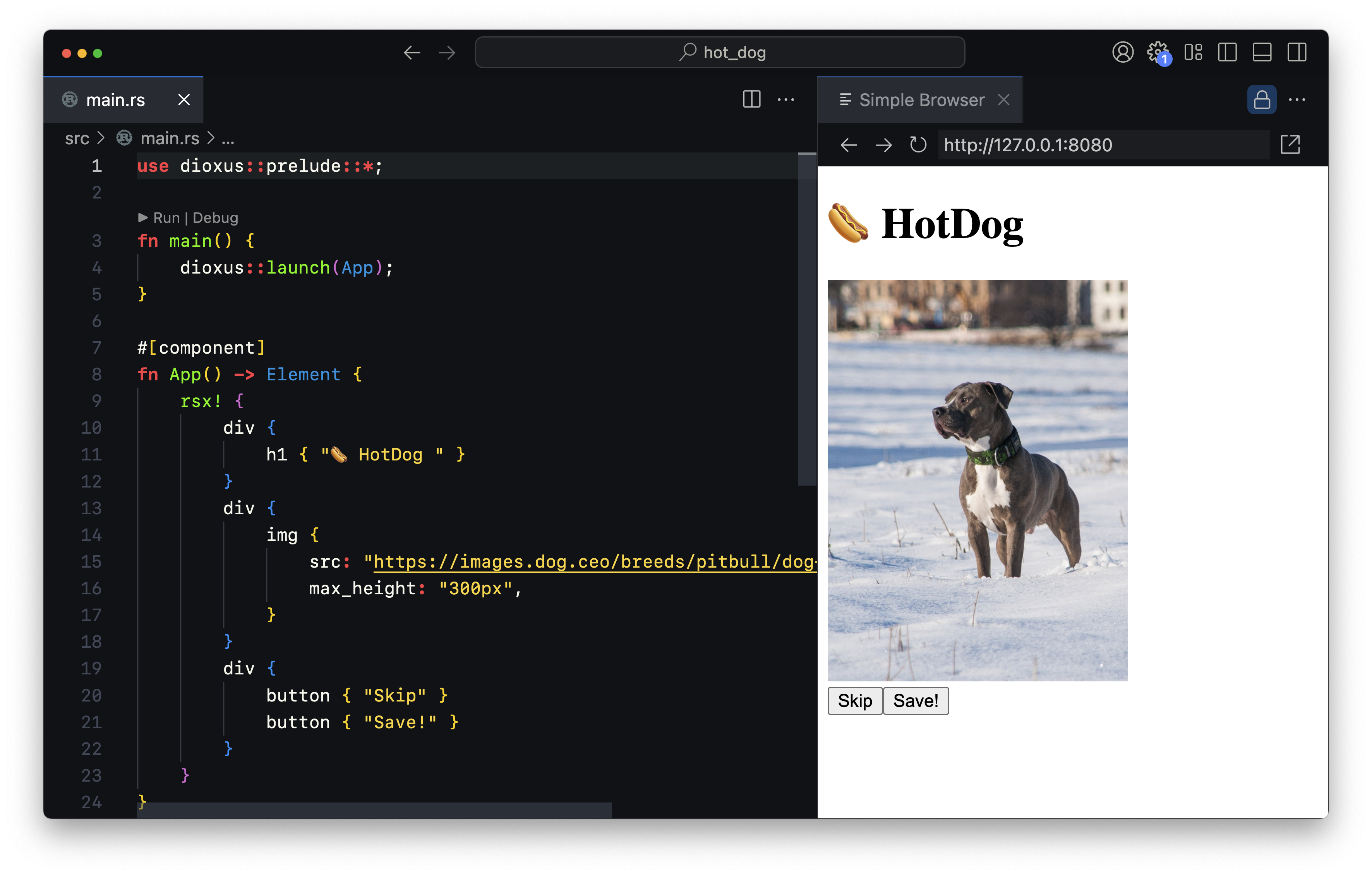
Unfortunately, it's not very beautiful yet. Let's move on to styling our app.